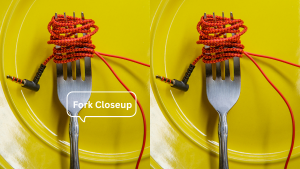I once reviewed a restaurant’s website that had more stock images than actual menu items. Plates of pasta. Forks on napkins. A bird’s-eye view of a wine bottle. Every image had alt text. Not useful alt text — just filler like “image123” or “fork closeup.”
They meant well. But adding alt text where none is needed can backfire — especially for screen reader users.
Here’s the rule: not every image needs alt text. But the ones that matter? Those can’t be skipped. And if you get it wrong, you’re not just annoying users — you could be violating the ADA.
What Are Decorative Images?
Decorative images are there for mood or visual interest. They don’t add information. They don’t guide navigation. They’re just… there.
- A line divider
- A background photo behind text
- A purely aesthetic icon
If an image doesn’t convey any meaningful content, it’s considered decorative under WCAG. That means you should mark it as such — not just ignore it or slap on a vague description.
What You Should (and Shouldn’t) Do With Decorative Images
Here’s what we recommend as an ADA defense law firm:
- Don’t add alt text to decorative images. It clutters the experience for screen reader users.
- Do use null alt text (e.g.,
alt="") for images that are visually important but contextually empty. - Do mark purely decorative images in code using
role="presentation"oraria-hidden="true"if appropriate.
This tells assistive tech to skip the image altogether, keeping the experience cleaner and more usable.
The mistake I see most often? Developers think every image needs alt text to pass an audit. That’s not true — and it’s not helpful.
When Alt Text Becomes a Legal Risk
It’s not just about accessibility hygiene — it’s about legal exposure. If important images are missing alt text (think: buttons, infographics, charts), users relying on assistive technology won’t know what’s there.
That’s when ADA claims show up. We’ve seen demand letters triggered by unlabeled form icons, product photos with no alt descriptions, or buttons marked only with images.
On the flip side, too much alt text — especially for decorative images — creates noise. That can be just as frustrating.
Balance is what matters. And getting that balance wrong can lead to a complaint that costs real money.
How I Advise Clients on This
Don’t guess. If you’re unsure whether an image needs alt text, ask yourself:
If this image didn’t load, would a user miss something important?
If the answer is yes, it needs alt text. If no, mark it decorative and move on.
This isn’t just a best practice — it’s baked into how courts evaluate ADA compliance. Websites that overload or under-label images risk falling short of WCAG standards, which is often the basis for accessibility claims.
Want Eyes on Your Site Before Someone Else Sends a Complaint?
We work with businesses who want to get ahead of accessibility issues — not scramble after they’ve been called out. Alt text errors are one of the fastest ways to fall out of compliance, and one of the easiest to fix.
If you’d like a legal perspective on your site’s accessibility, or if you’ve already received a demand letter, we can help. Learn more here or contact us.